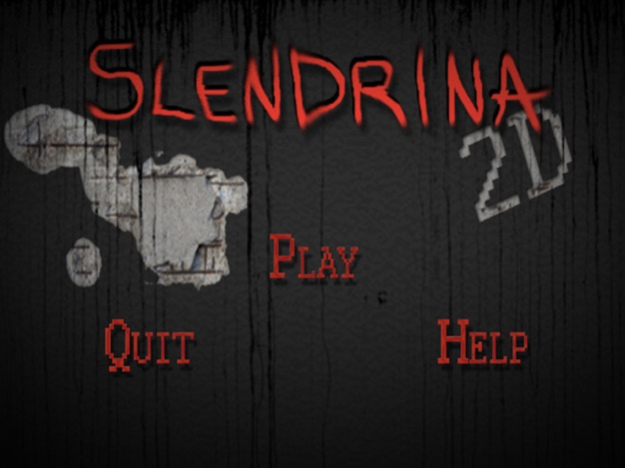Slendrina 2D 1.1
Continue to app
Free Version
Publisher Description
Slendrina is back in a new scary adventure!
This time in a type 2D side scroller game!
Slendrina are evil and want to kill anyone who intrudes on her territory.
Examine an abandoned house and solve different tasks to pass this game.
This game differs not so much from the other Slendrina games. If you see Slendrina, you should turn around as soon as possible. But you have 3 lives so you have a few chances.
There are also other dangers, such as traps that you must avoid. Or you will be hurt.
You control your character with two arrows. A right and a left.
There are also different objects that you can touch in the game to find hidden items to get further in the game.
Thank you all for your kind ratings you have given me! You are the best!
If you want to send an email to me, please write in English or Swedish.
The game contains advertising.
Have fun!
Jul 5, 2018
Version 1.1
This app has been updated by Apple to display the Apple Watch app icon.
* Fixed some small bugs
About Slendrina 2D
Slendrina 2D is a free app for iOS published in the Action list of apps, part of Games & Entertainment.
The company that develops Slendrina 2D is Dennis Vukanovic. The latest version released by its developer is 1.1.
To install Slendrina 2D on your iOS device, just click the green Continue To App button above to start the installation process. The app is listed on our website since 2018-07-05 and was downloaded 1 times. We have already checked if the download link is safe, however for your own protection we recommend that you scan the downloaded app with your antivirus. Your antivirus may detect the Slendrina 2D as malware if the download link is broken.
How to install Slendrina 2D on your iOS device:
- Click on the Continue To App button on our website. This will redirect you to the App Store.
- Once the Slendrina 2D is shown in the iTunes listing of your iOS device, you can start its download and installation. Tap on the GET button to the right of the app to start downloading it.
- If you are not logged-in the iOS appstore app, you'll be prompted for your your Apple ID and/or password.
- After Slendrina 2D is downloaded, you'll see an INSTALL button to the right. Tap on it to start the actual installation of the iOS app.
- Once installation is finished you can tap on the OPEN button to start it. Its icon will also be added to your device home screen.